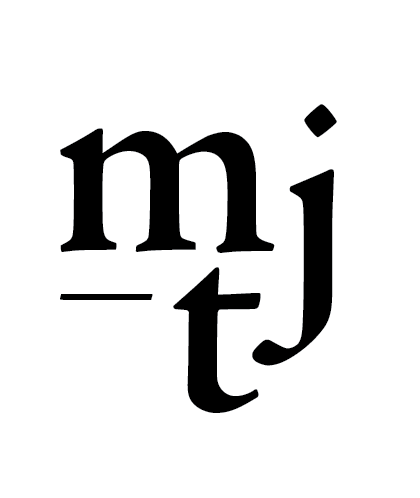1. Receive manuscript from client
Send me your Word document, Google document, or other document format where you've finished your amazing manuscript!
2. Flow text into InDesign
I take the manuscript and format it in Adobe InDesign, a professional layout program that allows for excellent control of hyphenation, word and letter spacing, and line lengths.
3. Text cleanup and standardization
My process includes basic text cleanup (changing double hyphens to long dashes, straight quote marks to curly quotes, removing extra spaces, hyphens to en dashes between numbers, true ellipses, etc.); removing widows, orphans, and runts (single lines at the beginning or end of a page, and single short words at the end of a paragraph); and aligning all body copy to a baseline grid for a crisp and professional final product.
4. Design template
I work together with you to decide font choice and size, design of chapter headings, format of context breaks, and running headers/footers.
5. Page-by-page layout
Once the overall design is decided, I apply the design to the full text. I go through the document page by page to ensure the text on both pages of a spread ends on the same line where possible, to check for awkward spacing or hyphenation, and to lay out any irregular elements like images, charts, or lists.
6. Prepare print-ready PDF and EPUB files
Once you approve the full layout, I will prepare the print PDF using the specifications provided by your printer, and address any issues that might occur during upload (e.g., Amazon KDP can be very finicky about the files they accept). I also produce an ePub file that can be uploaded to most platforms for ebook distribution.